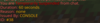AdvancedBans Custom Messages & Layout
What you require:
AdvancedBans
How to install:
1. Download AdvancedBans. (Skip to step 4 if you have AdvancedBans installed)
2. Put it in your plugins folder.
3. Start your server.
4. Go to your plugins folder then to AdvancedBans folder.
5. Delete the messages.yml file & the layouts.yml file.
6. Open the .zip file that you get from this resource.
7. Click and drag (or upload it) the messages.yml file & the layouts.yml file into the AdvancedBans folder.
8. Go into game or into console and run the command "/advancedbans reload".
9. The messages & layouts are now installed.
For the Layouts to work do this:
For the Hacking Layout: /tempban <name> #Hacking @Hacking
For the Breaking Chat Rules: /tempmute <name> #chatbroken @chatbroken
Pictures of about everything: some features might not be showed in the pictures but all messages have been changed:
Usage / No Permission:
Mute Related: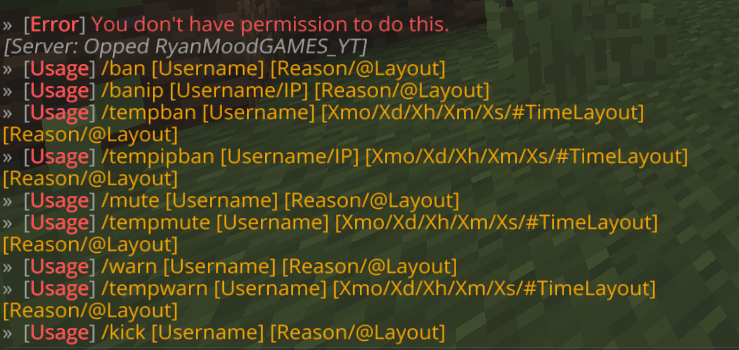
Ban Releated: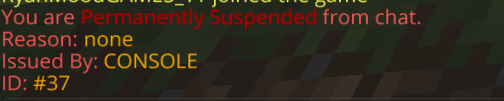
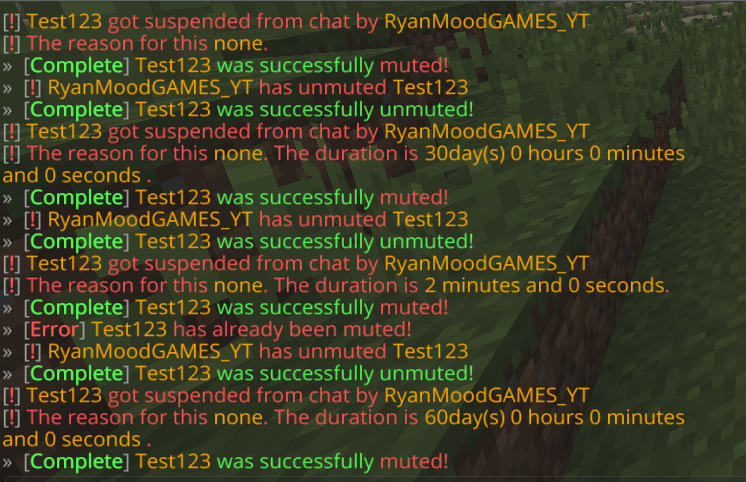
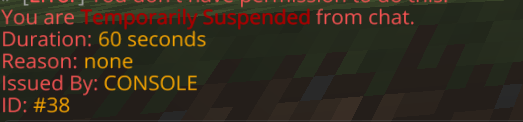
Warn Related: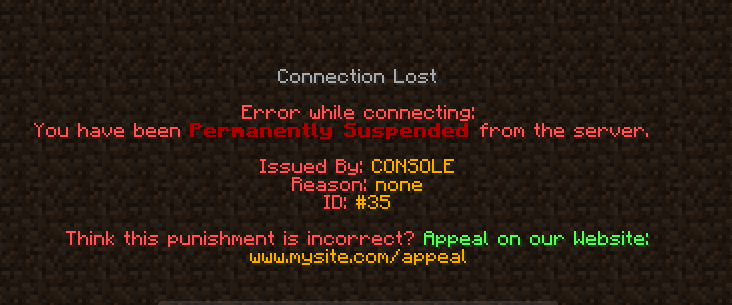
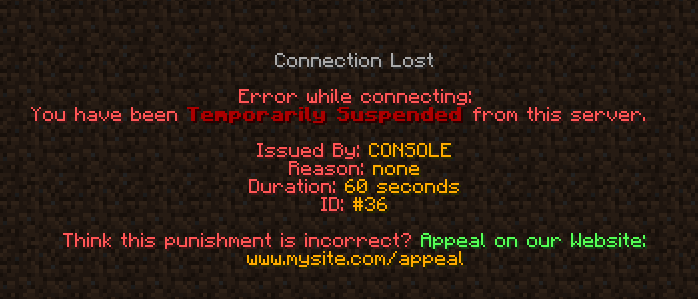
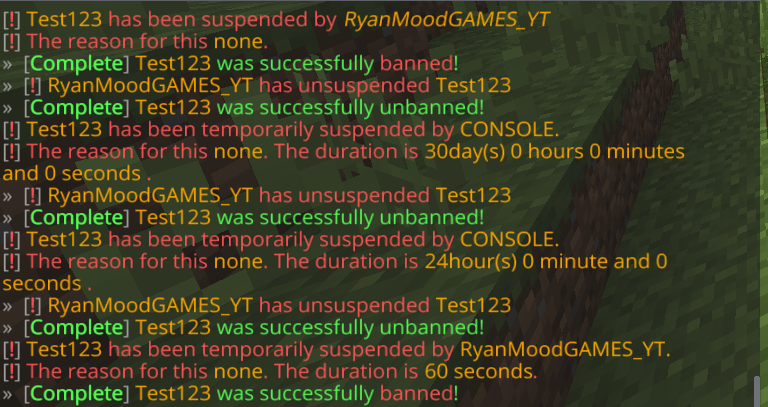
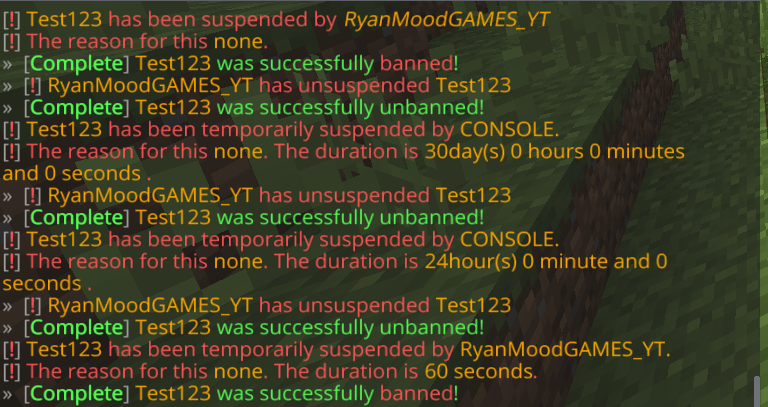
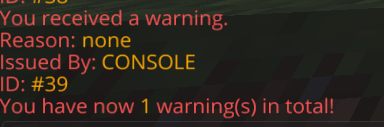
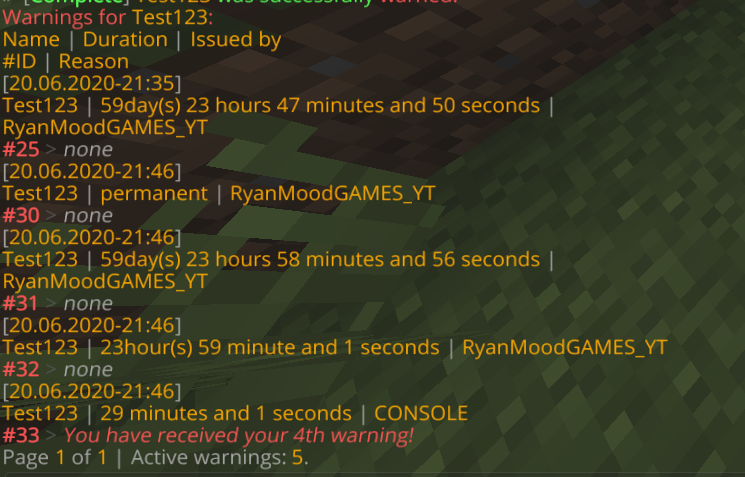
There are more images but I have reached the max images 10. Contact me on discord (RyanMoodGAMING#4307).
Hope you like it.
Support
For support please contact us via conversations!
Welcome to MCTrades, the modern Minecraft marketplace. Why not stay a while to chat, trade, and earn by registering?
AdvancedBans Custom Messages & Layout 0.2
Custom made messages & layouts for AdvancedBans
Recent Updates
- Updated Messages.yml May 9, 2021